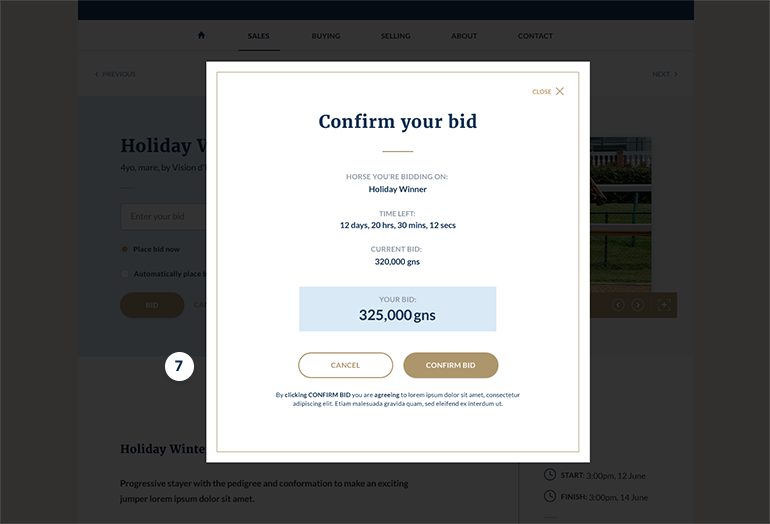Placing an Online bid
A green dot indicates that the reserve has been met. A red dot indicates that the lot has not yet reached it’s reserve.
See how many bids have already been placed since the start of the auction
See your last bid
-
Choose to bid the next minimum amount as provided by Tattersalls Conditions of Sale for Online Auctions, or to ‘bid more’ and enter your preferred amount
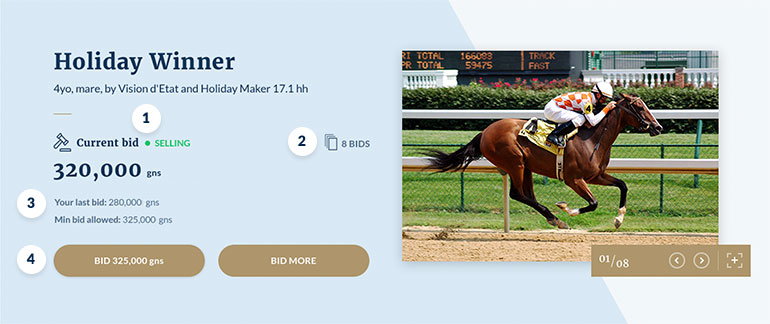 If you’ve chosen to bid more
If you’ve chosen to bid more Enter the amount you wish to bid. This must be more than the minimum amount as provided by TATTERSALLS Conditions of Sale for Online Auctions.
Choose to bid this amount immediately.
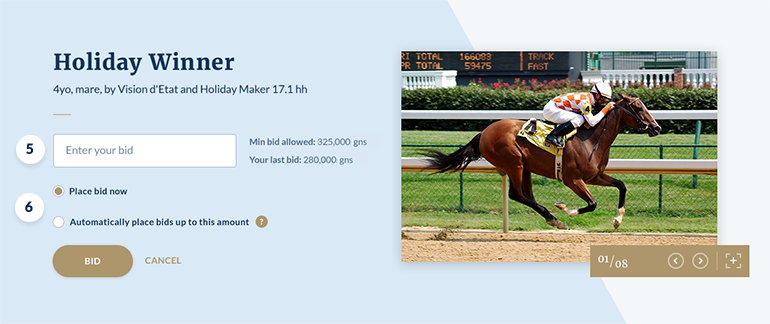 Confirmation
Confirmation-
You must confirm your bid for it to be registered as a bid.